GodMode is a new feature introduced by windows Vista (32-Bit version) . GodMode allows you to view and adjust all settings in windows. To create a shortcut of GodMode in vista or any versions of windows seven, just follow these steps.
1- Create a new folder anywhere on computer.
2- Rename this folder to GodMode.{ED7BA470-8E54-465E-825C-99712043E01C}
After you renamed that folder, your folder automatically converts into GodMode Folder. Now just double click on that Godmode folder and customize yous windows. Your Godmode look like this
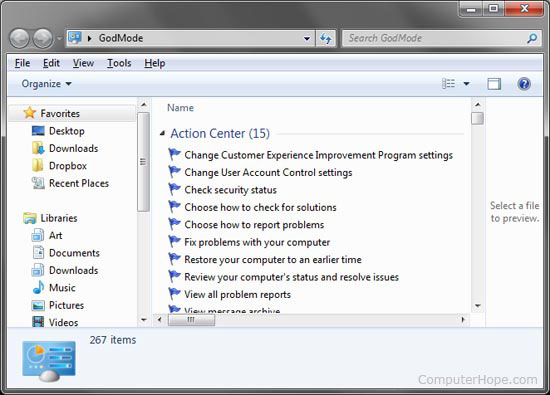
1- Create a new folder anywhere on computer.
2- Rename this folder to GodMode.{ED7BA470-8E54-465E-825C-99712043E01C}
After you renamed that folder, your folder automatically converts into GodMode Folder. Now just double click on that Godmode folder and customize yous windows. Your Godmode look like this
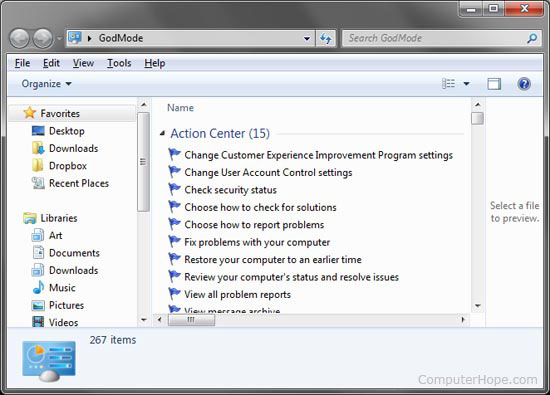


No comments:
Post a Comment
Note: only a member of this blog may post a comment.